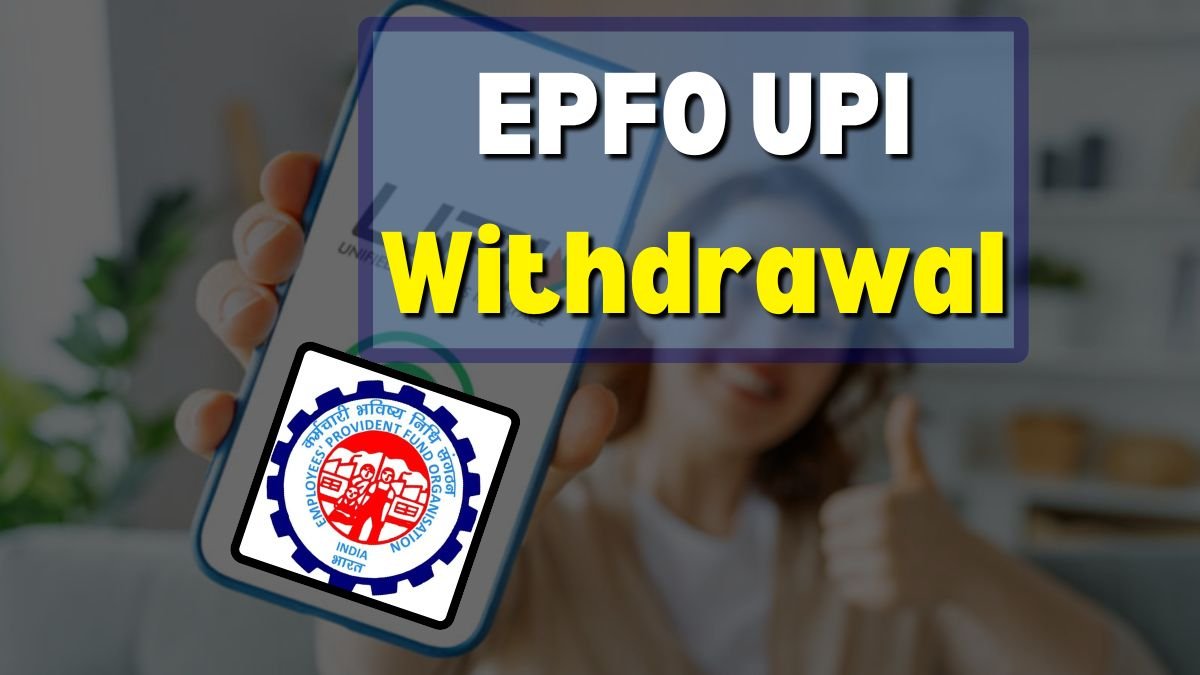The Employees’ Provident Fund Organization (EPFO) is going to transform the way users withdraw their provident funds. They will disburse PF amounts through UPI-enabled payments in the next 2-3 months for members.
Members will be able to quickly withdraw PF money through popular UPI apps including Paytm, Google Pay, and PhonePe. It will add unparalleled convenience to millions of EPF members by avoiding long processes and delays in time.
EPFO’s UPI Integration: Here is what you need to know
Under the new provision of UPI, EPFO is going to allow direct transfers into your linked bank account or digital wallet in a few taps. Currently, withdrawing PF-based deposits, from what I see, appears to entangle multiple procedural conditions, manual verifications, and a transfer user experience. However, once this user-friendly facility is enabled, withdrawal from PF will indeed get quicker and easier.
EPFO UPI Withdrawal Step-by-Step Process
While the official launch is still pending, here’s a step-by-step guide on how the process is expected to function:
- Download a UPI App – Ensure you have Paytm, Google Pay, or PhonePe installed on your smartphone.
- Link Your Bank Account – Verify your bank details within the app.
- Select ‘EPFO Withdrawal’ Option – Once the feature goes live, look for this option in the UPI app.
- Enter Your UAN Number – Provide your Universal Account Number (UAN) to proceed.
- Choose Withdrawal Amount – You can withdraw either the full amount or a partial sum based on EPFO rules (for medical emergencies, home loans, or education expenses).
- Authenticate via OTP – A one-time password (OTP) will be sent to your registered mobile number for security.
- Complete the Transaction – Confirm the details, and the PF amount will be credited directly to your bank account.
Ensure Your KYC is Updated
Before using this facility, your EPF account KYC must be complete. This includes:
- Aadhaar (linked with UAN)
- PAN card details
- Bank account information (with IFSC code)
To check your KYC status, log in to the EPFO member portal (https://www.epfindia.gov.in) and verify your details.